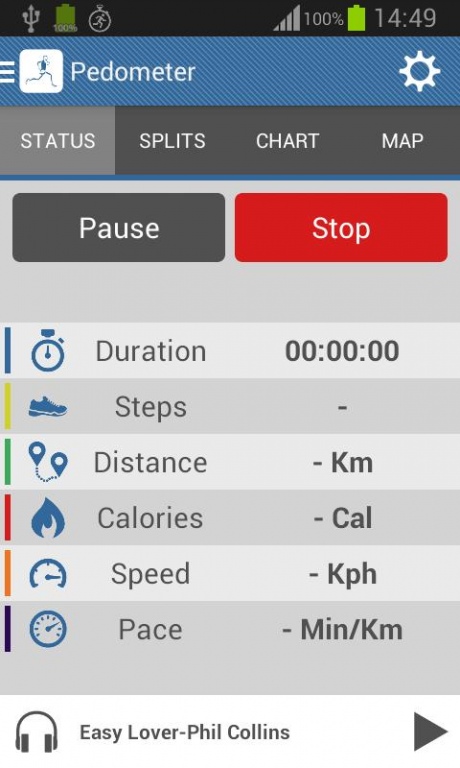Novecro Pedometer 3.0.5
Free Version
Publisher Description
Novecro Pedometer turns your phone into a complete and accurate pedometer very easy to use with a great interface. This high – quality app is used to get data on your daily workouts (walking, running and hiking) so that you can go back later and inspect your progress. It will meet all of your expectations.
View past workouts either from a present range of dates or by custom selecting the month you wish to review! Sort your workouts based on various components (Date, Steps, Duration, Distance and Calories burned).
See your graphs for every workout, weekly or monthly graphs of any aspect of your workout (duration, steps, distance, calories burned and average speed).
It helps you to lose weight, lower your blood pressure and feel better.
MAIN FEATURES:
•Detailed history of your workouts (Duration, Steps, Distance, Calories, Average Speed, Average Pace, Average Step Frequency)
•Chart representation
•Overall workout statistics
•Normal and Goal workout
•Track route using GPS
•GPS position filtering
•Low power mode for long workouts
•Accelerometer filtering
•Voice feedback
•Build in music player
•Edit your profile (height, weight for accurate calorie count)
•BMI Calculator
•Widget skin colors: black and white 4X1
Facebook Page
https://www.facebook.com/pages/Novecro/1463626070523537
NOTES:
1.As the accelerometer works by measuring the movement of the phone, it is necessary to have the phone firmly connected on your body.
2.Each phone manufacturer uses different brands of accelerometers making it even more difficult to have a universal way of accurately measuring steps for all devices. Please choose the sensitivity level that works best for your phone.
About Novecro Pedometer
Novecro Pedometer is a free app for Android published in the Health & Nutrition list of apps, part of Home & Hobby.
The company that develops Novecro Pedometer is Novecro. The latest version released by its developer is 3.0.5. This app was rated by 1 users of our site and has an average rating of 4.0.
To install Novecro Pedometer on your Android device, just click the green Continue To App button above to start the installation process. The app is listed on our website since 2014-04-06 and was downloaded 19 times. We have already checked if the download link is safe, however for your own protection we recommend that you scan the downloaded app with your antivirus. Your antivirus may detect the Novecro Pedometer as malware as malware if the download link to app.pedometer is broken.
How to install Novecro Pedometer on your Android device:
- Click on the Continue To App button on our website. This will redirect you to Google Play.
- Once the Novecro Pedometer is shown in the Google Play listing of your Android device, you can start its download and installation. Tap on the Install button located below the search bar and to the right of the app icon.
- A pop-up window with the permissions required by Novecro Pedometer will be shown. Click on Accept to continue the process.
- Novecro Pedometer will be downloaded onto your device, displaying a progress. Once the download completes, the installation will start and you'll get a notification after the installation is finished.